下面將在Windows Server 2025手動搭建Abiotic Factor服務器。
Windows VM環境
我的VM配置:
CPU: 6core (AMD Ryzen 5 5500U)
RAM: 16GB
Harkdisk: 100GB NVME SSD
OS: Windows Server 2025 Standard
配置Windows系統
1. Abiotic Factor服務器需要MSVC,下載地址:
https://learn.microsoft.com/en-us/cpp/windows/latest-supported-vc-redist
2. Firewall 放通 TCP UDP: Port 27015,7777
下載 Abiotic Factor 服務器
下載SteamCMD:
https://steamcdn-a.akamaihd.net/client/installer/steamcmd.zip
打開SteamCMD,輸入下載指令 (請自行修改下載位置):
force_install_dir C:\Users\Administrator\Documents\AbioticFactor login anonymous app_update 2857200 validate
配置Abiotic Factor 服務器
創建一個bat文件,內容如下:
start AbioticFactorServer-Win64-Shipping.exe -log -newconsole -useperfthreads -NoAsyncLoadingThread -MaxServerPlayers=6 -PORT=7777 -QueryPort=27015 -ServerPassword=YourServerPassword -SteamServerName="Your Server Name"
雙擊打開bat文件,啟用遊戲服務器。
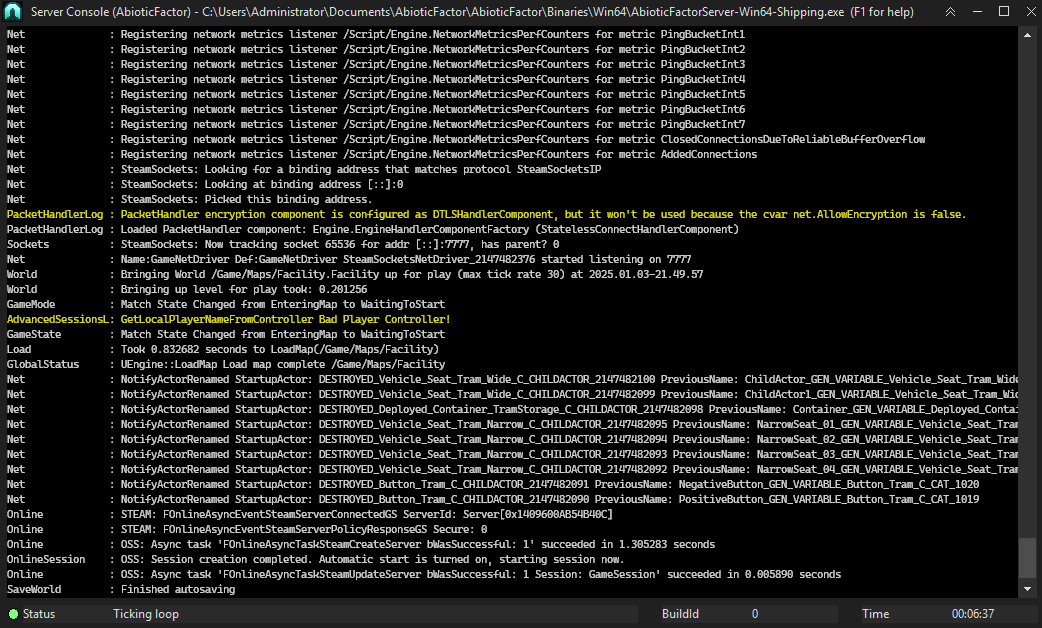
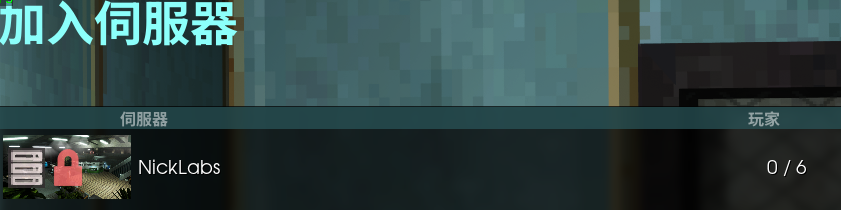


文章留言