使用腳本安裝的Valheim服務器在後續的遊戲更新或維護可能會比較麻煩,
所以下面將在Debian 10手動搭建Valheim Linux服務器。
配置Debian環境
我們稍後將透過SteamCMD下載Valheim Linux Server,由於SteamCMD在Debian packages屬於non-free軟件,所以需要在APT SourcesList添加non-free選項。
修改 /etc/apt/sources.list 在deb和deb-src段落的結尾加上 non-free
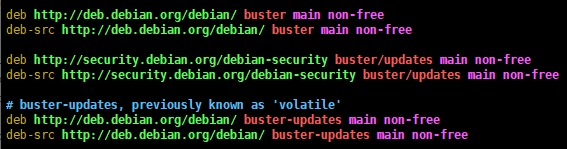
另外SteamCMD只有i386版本,需要啟用APT的i386 architecture軟件
dpkg --add-architecture i386
完成配置後需要刷新APT的軟件包資訊
apt update
安裝SteamCMD和其他需要的軟件包
apt install steamcmd libsdl2-2.0-0 libsdl2-2.0-0:i386 curl wget file tar bzip2 gzip unzip bsdmainutils python util-linux ca-certificates binutils bc jq tmux netcat lib32gcc1 lib32stdc++6
下載Valheim Linux Server
由於安全風險不建議使用root運行Valheim,新增一個普通用戶例如valheim-server
adduser valheim-server
登錄用戶valheim-server,使用SteamCMD下載Valheim Linux Server
steamcmd +login anonymous +force_install_dir /home/valheim-server/Valheim +app_update 896660 validate +exit
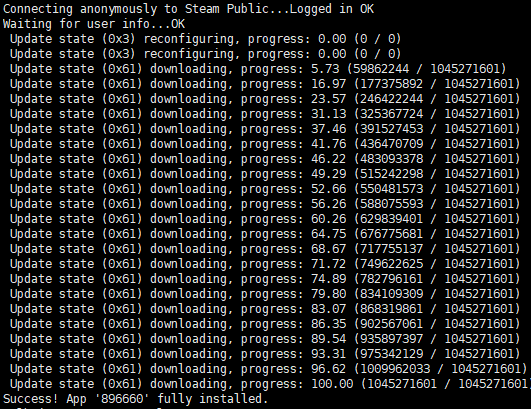
Valheim Linux Server已下載到/home/valheim-server/Valheim
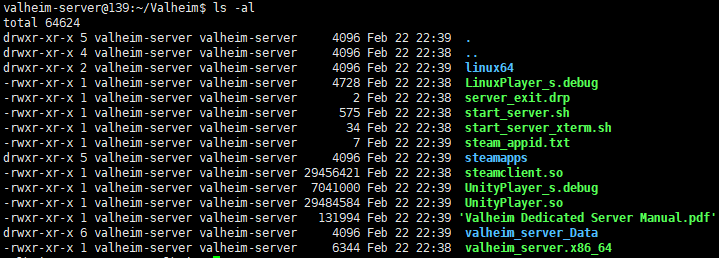
配置Valheim Linux Server
編輯start_server.sh:
-name=服務器名字,-world=存檔的名字,-password=服務器密碼
export templdpath=$LD_LIBRARY_PATH export LD_LIBRARY_PATH=./linux64:$LD_LIBRARY_PATH export SteamAppId=892970 echo "Starting server PRESS CTRL-C to exit" # Tip: Make a local copy of this script to avoid it being overwritten by steam. # NOTE: Minimum password length is 5 characters & Password cant be in the server name. # NOTE: You need to make sure the ports 2456-2458 is being forwarded to your server throu$ ./valheim_server.x86_64 -name "NickLabs" -port 2456 -world "NickLabs-World" -password "Nick-secret" export LD_LIBRARY_PATH=$templdpath
啟動Valheim Linux Server
使用start_server.sh啟用Valheim Server
/home/valheim-server/Valheim/start_server.sh
現在可以在Valheim的Community Server List找到服務器了,列表可能需要一些時間更新,或者可以手動輸入IP連接。
版本更新
關閉Valheim Server後使用原本SteamCMD的安裝指令就會安裝更新:
steamcmd +login anonymous +force_install_dir /home/valheim-server/Valheim +app_update 896660 validate +exit遊戲的存檔位置在/home/valheim-server/.config/unity3d/IronGate/Valheim/worlds


文章留言
您好,我試著安裝瓦爾海姆在 GCP Server裡,並上傳地圖, 爬了網路上很多文就卡在一個地方 binutils jq netcat lib32gcc1 lib32stdc++6 最後來到了你的教學文章 但我最後還是失敗 能跟您請教我該如何解決嗎 感謝大大了
@鍋地魔帝鍋 請提供一下報錯內容