下面將在Debian 11手動搭建ARK: Survival Evolved服務器。
配置Debian環境
我們稍後將透過SteamCMD下載ARK: Survival Evolved Linux Server,由於SteamCMD在Debian packages屬於non-free軟件,所以需要在APT SourcesList添加non-free選項。
修改 /etc/apt/sources.list 在deb和deb-src段落的結尾加上 non-free
另外SteamCMD只有i386版本,需要啟用APT的i386 architecture軟件
dpkg --add-architecture i386
完成配置後需要刷新APT的軟件包資訊
apt update
安裝SteamCMD和其他需要的軟件包
apt install steamcmd libsdl2-2.0-0 libsdl2-2.0-0:i386 curl wget file tar bzip2 gzip unzip bsdmainutils python util-linux ca-certificates binutils bc jq tmux netcat lib32gcc-s1 lib32stdc++6 libcurl3-gnutls:i386 screen
下載ARK: Survival Evolved Linux Server
由於安全風險不建議使用root運行ARK: Survival Evolved,新增一個普通用戶例如ark-server
adduser ark-server
登錄用戶ark-server,使用SteamCMD下載ARK: Survival Evolved Linux Server
steamcmd +login anonymous +force_install_dir /home/ark-server/ark-survival-evolved-server +app_update 376030 validate +exit
ARK: Survival Evolved Linux Server已下載到/home/ark-server/ark-survival-evolved-server

配置ARK: Survival Evolved Linux Server
啟動ARK: Survival Evolved服務器
請自行修改server_name, join_password, admin_password,最後的-NoBattlEye即是關閉BattlEye
cd ~/ark-survival-evolved-server/ShooterGame/Binaries/Linux/ ./ShooterGameServer TheIsland?listen?SessionName=?ServerPassword= ?ServerAdminPassword= -server -log -NoBattlEye
例如:
./ShooterGameServer TheIsland?listen?SessionName=NickLabs?ServerPassword=Player123?ServerAdminPassword=Admin123 -server -log -NoBattlEye
已成功啟動ARK: Survival Evolved服務器
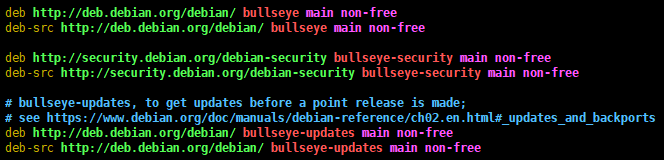




文章留言