以下為VMware ESXi 6.7.0 Update 3 ISO 封裝 Realtek RTL8111 網卡驅動
我的ESXi機器配置 (AsRock DeskMini A300):
CPU: AMD Ryzen 5 3400G
RAM: Crucial SODIMM 8GBx2 DDR4 2400MHz
SSD: Crucial BX500 240GB
NIC: Realtek RTL8111H
由於 ESXi 7 不再支援 VMKlinux Driver,所以以下方法不適用於 ESXi 7,詳細資料:
virtuallyGhetto:
Homelab considerations for vSphere 7
VMware Blogs:
What is the Impact of the VMKlinux Driver Stack Deprecation? - VMware vSphere Blog
設置環境
下面的工具在製作ISO後就不會再使用了,盡量不影響系統環境,所以我在 Windows 10 Enterprise EVAL 2004 VM 中進行封裝
1. 下載ESXi (VMware vSphere Hypervisor (ESXi) Offline Bundle zip):
https://my.vmware.com/group/vmware/downloads/details?downloadGroup=ESXI67U3B&productId=742&rPId=48016
2. 下載Realtek驅動 (Offline Bundle of version 8.045a zip):
https://vibsdepot.v-front.de/wiki/index.php/Net55-r8168
3. 安裝VMware PowerCLI 6.5 Release 1:
https://my.vmware.com/group/vmware/downloads/get-download?downloadGroup=PCLI650R1
如果安裝 PowerCLI 時出現 "PowerShell execution policy of this computer is not set to RemoteSigned" ,打開PowerShell並輸入:
Set-ExecutionPolicy RemoteSigned
驗證是否成功啟用RemoteSigned:
Get-ExecutionPolicy
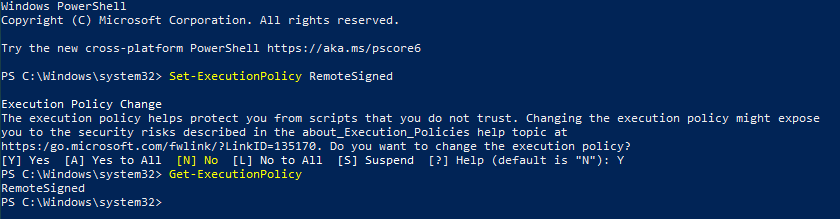
封裝網卡驅動
1. 把 ESXi 和 Realtek 驅動放到 D:\ESXi\ ,PowerShell切換到該目錄

2. Import-Module
Get-Module -ListAvailable -Name VMware* | Import-Module
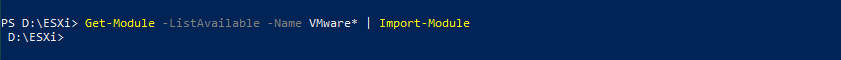
3. Add-EsxSoftwareDepot
Add-EsxSoftwareDepot "D:\ESXi\net55-r8168-8.045a-napi-offline_bundle.zip", "D:\ESXi\ESXi670-201912001.zip"

4. Get-EsxImageProfile
完整的 Name 可在 D:\ESXi\ESXi670-201912001\metadata\profiles 找到,然後去除尾段數字
Get-EsxImageProfile
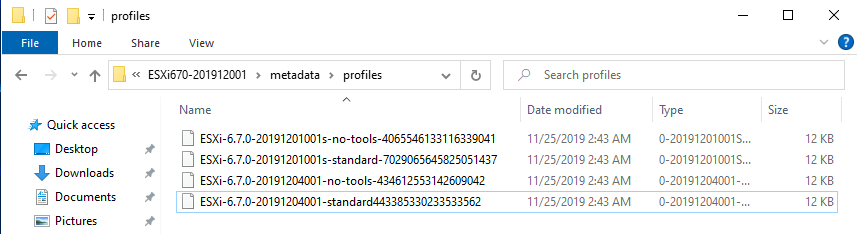

5. New-EsxImageProfile
可以自行修改 -Vendor Razz
New-EsxImageProfile -CloneProfile ESXi-6.7.0-20191204001-standard -name ESXi-6.7.0-20191204001-standard-RTL8111 -Vendor Razz
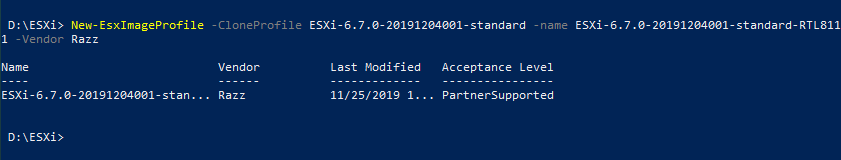
6. Set-EsxImageProfile
Set-EsxImageProfile -ImageProfile ESXi-6.7.0-20191204001-standard-RTL8111 -AcceptanceLevel CommunitySupported

7. Get-EsxSoftwarePackage
Get-EsxSoftwarePackage | Where {$_.Vendor -eq "Realtek"}

8. Add-EsxSoftwarePackage
Add-EsxSoftwarePackage -ImageProfile ESXi-6.7.0-20191204001-standard-RTL8111 -SoftwarePackage net55-r8168

9. Export-EsxImageProfile
Export-EsxImageProfile -ImageProfile ESXi-6.7.0-20191204001-standard-RTL8111 -ExportToIso -filepath D:\ESXi\ESXi-6.7.0-20191204001-standard-RTL8111.iso
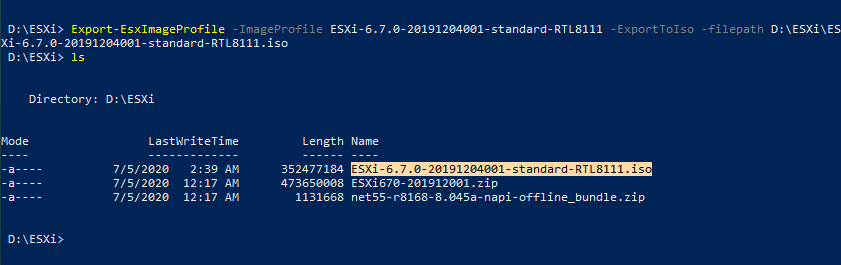
現在已經可以看到輸出的ISO,建議用Rufus抄錄至USB。
另外服務器的BIOS要設置 Legacy (非UEFI) ,否則安裝ESXi時會出現紫畫面 Failed to Validate Acceptance Level. Failed to Check Acceptance Level: None
下載
MEGA:
https://mega.nz/file/GkEy2SSZ#UoQ9-4VbdhFxyFCRUkSuh_0NoARGBug3Cth1MIyHlgw
MediaFire:
https://www.mediafire.com/file/9w62bu7238wuqel/ESXi-6.7.0-20191204001-standard-RTL8111.iso/file
Name: ESXi-6.7.0-20191204001-standard-RTL8111.iso Size: 352477184 bytes (336 MiB) CRC32: 57D0EBF3 CRC64: 5B83F38B51DD1A88 SHA256: 9AC9F774AD97357C7E207FFA0DC66B6DCDD68FEE928208CA9BA58FEE2AFFEFEC SHA1: CF8D5C434C52CDD21DEB26AE232A4194D05A1099 BLAKE2sp: FB2F93DA7ACFEFE3FA60F02FA24A26DED232BD8FF4DD98D2BCBF7E49F50DA7C2
參考資料:
Sysadmin Stories: Adding Realtek 8111 driver to vSphere 6.7 image


文章留言
感谢分享
遇到了同样的问题,感谢!